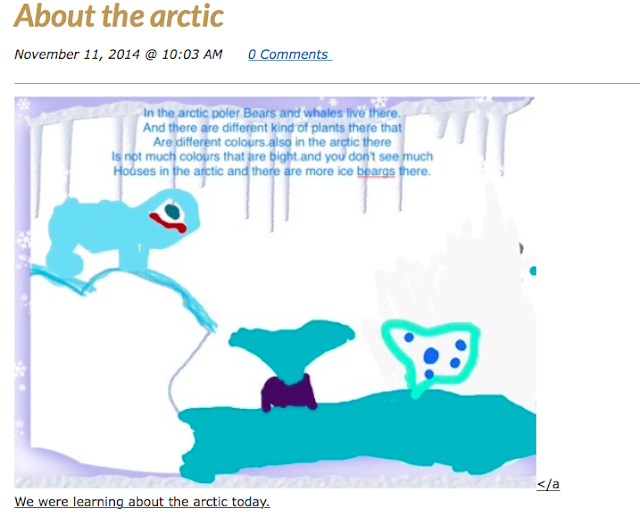Thursday, November 13, 2014
Need an Authentic Audience for Math? Use Twitter
Thursday, November 13, 2014
data management, graphing, iPads, math, pic collage, twitter
No comments
For the past couple of weeks my 2nd graders have been learning about data management. This past week they have learned about collecting data through surveys, how to create bar graphs and how to analyze the data they have received. For their culminating activity I asked them to create a question about "favorites." Once they had their question, I had them tweet it out on our classroom Twitter account (@mrswideensclass). I then retweeted the questions on my professional Twitter account to try to get enough responses for them to collect their data. After two days, we had about 10 questions that had a sufficient amount of responses. The next step was for the children to find their questions on twitter and tally the results.
After the student tallied the responses they created a bar graph to show the data. I then had the students take pictures of their work and had them use Pic Collage to show their work. We did this because we try to respond to everyone that has responded to our class on Twitter. My class wanted to share their results with the people that answered their survey. After my students created an image in Pic Collage they saved it to the camera roll and responded to everyone that took their survey with the picture of the results and a quick message.
First, I want to thank our PLN for responding to the questions. The children were so excited to see all of the results. What a fantastic and different way to collect surveys that are real and authentic. It is also a fantastic piece of assessment that my students enjoyed, were engaged and eager to complete.
Tuesday, November 11, 2014
Students Show their Thinking with the Drawing Pad App
Today in our quest to find more out about habitats. We discussed that there are different types of habitats. I thought we would get through all of the habitats in one literacy block. Boy was I wrong!
We first went over our first essential question which is:
What is a habitat?
Students were able to articulate that it is where an animal lives and that a habitat needs 4 things for animals to survive:
We first went over our first essential question which is:
What is a habitat?
Students were able to articulate that it is where an animal lives and that a habitat needs 4 things for animals to survive:
- Food
- Water
- Shelter
- Space
I then introduced the students to the idea that there are different habitats and different sets of animals live in each habitat. We talked about the five major habitats, e.g. arctic, desert, ocean (coral reef or tide pool), rainforest, and savanna.
I then wrote the following questions on the board:
- What types of animals live in the arctic habitat?
- What kinds of plants?
- What colours do you see?
- What does the landscape look like?
Ultimately, I wanted students to understand that each habitat contains certain characteristics.
I then handed out the iPads and told my students that they could draw and annotate a picture of an arctic habitat with the information they learn from the video clip I was going to show them. I then showed a video from brainpopjr about arctic habitats. We actually watched it twice, once to watch it, then I played it a second time as they finished their pictures. When they were finished their picture, they saved it to the camera roll and published it to their blogs.
Here are two examples:
Due to how long this activity took, my teaching partner and I have decided to break the kids into groups and give each group a different habitat to learn about tomorrow. (brainpopjr has 6 different habitat videos) We will then have the groups create something to show their learning on the habitat they research and share it with the class.
Monday, November 10, 2014
Using Padlet to Introduce the RAN Graphic Organizer
Monday, November 10, 2014
8 comments
We are starting a new Inquiry Unit on Animals and we are in the "Immersion phase" of the inquiry circle. Which means, I am inviting curiosity, teaching background knowledge, and inviting students to wonder about different animals.
One of the things that I want my students to include in their Inquiry learning is what their animals habitat is. I also wanted to introduce them to a new graphic organizer called the RAN strategy, which stands for Reading and Analyzing Nonfiction.
A RAN chart is a lot like a KWL chart. However, the students start with prior knowledge then after reading or watching something about the topic they move their sticky to a new column based on if their information was right or if it was a misconception. The chart also still contains a New learning column as well as a Wonderings column.
I took a screen shot of part of a RAN chart and used it as the background to the padlet wall. See what a padlet wall is here. I then chirped the url of the padlet to the students iPads and had them fill in what they thought the word habitat meant. See what chirp is here.
We then watched the following habitat video and I had students fill in the the New Learning column.
After we watched the video clip we went back to the What I think I know column and moved those notes to either the Confirmed or the Misconception column. Here is what our padlet wall looks like now:
One of the things that I want my students to include in their Inquiry learning is what their animals habitat is. I also wanted to introduce them to a new graphic organizer called the RAN strategy, which stands for Reading and Analyzing Nonfiction.
A RAN chart is a lot like a KWL chart. However, the students start with prior knowledge then after reading or watching something about the topic they move their sticky to a new column based on if their information was right or if it was a misconception. The chart also still contains a New learning column as well as a Wonderings column.
I took a screen shot of part of a RAN chart and used it as the background to the padlet wall. See what a padlet wall is here. I then chirped the url of the padlet to the students iPads and had them fill in what they thought the word habitat meant. See what chirp is here.
We then watched the following habitat video and I had students fill in the the New Learning column.
After we watched the video clip we went back to the What I think I know column and moved those notes to either the Confirmed or the Misconception column. Here is what our padlet wall looks like now:
If you would like to see the padlet live the link is http://padlet.com/kristen_wideen/RAN
Tomorrow I will be giving students a piece of writing on habitats at their reading level. I will have my students use the RAN strategy using sticky notes and a graphic organizer.
Here is a link to some RAN graphic organizers I found http://www.myteacherpages.com/webpages/mkiva/files/R.A.N%20Writing%20Frames.pdf from Marianna Kiva's website if you wanted to try it out in your own class.
Sunday, November 9, 2014
Worksheets Are NOT Part Of How My Students Show Their Learning
Sunday, November 09, 2014
2 comments
This past Saturday I was fortunate to listen to George Couros speak at EdCampSWO. One thing he spoke about that really resonated with me was how his niece has pages and pages of homework to do each night. As I looked at the picture of his niece, I responded with this tweet:
I am not a fan of worksheets or homework. I think reading is the most important homework for my students and my own children.
My students just finished their inquiry projects about bats. We created the list above just a few weeks ago before my students chose how to show all of their research and learning. I find when you give your students the choice on how to show their learning you get better projects and happy and engaged children.
I am going to share some of their projects, however, I also want you to know that I feel that the process is much more important than the product. I don't correct their spelling or have them redo their posters if there is incorrect information. This is THEIR work, not mine. We talk about the content and feedback after they present. I am always amazed on how much they know about their inquiry when they get the chance to present. It is always far more than what is in their book or on their poster.
Presenting usually takes two days. I split the class in half. Half the class stands by their projects, presents their information and answers questions. While the other half of the class listens, asks questions and takes notes on new information they learn.
Here are a few of the projects that were shared on bats:
iMovie
A book created on Book Creator
Posters
Board Game
These projects not only cover science and literacy curriculum but also are rich learning tasks that promote critical thinking, presentation skills and self-confidence. I am positive that worksheets and huge amounts of homework do not.
Saturday, October 25, 2014
Not your Traditional Classroom, Not your Traditional Teacher
Saturday, October 25, 2014
4 comments
Our classroom at times looks chaotic, messy and noisy. Well, it looks this way MOST of the time. Visitors to our school have different reactions. Just last week we had a visitor into our school that spent some time in my classroom and the 5/6 classroom. She was a retired principal, worked for the ministry, and had been in and seen many classrooms throughout her career. When we debriefed at lunch, she said, "I don't know if I could do it how you all do it everyday." Our classroom is a buzz of excitement and engagement everyday, a lot of the time you may not even see my teaching partner or myself because we might be sitting on the couch giving feedback to a student, or in a corner on the carpet with a small group reteaching a math concept or at a table listening intently to a group of students trying to figure out their next steps in their inquiry project. I assure you that this chaotic looking way of teaching is not only working in our classroom, our students are excelling in our classroom. Next time you walk by and assume that we have no control over our class, come in, sit, watch and talk to the students. You will be pleasantly surprised what you will see and hear from the buzz in our classroom.
I am not a traditional teacher and I am proud of that.
I don't make cute worksheets.
I don't teach from a textbook.
I don't teach in themes.
I don't use technology to say I use it.
I don't have my students in rows or even desks.
I don't have perfect bulletin boards that I have bought from a teacher store and plastered all over my classroom.
I don't have a quiet classroom.
I do teach my students to colour out of the lines.
I do encourage collaboration.
I do a lot of one to one or small group instruction.
I do let my students sit at tables, lay on floors, and sit on comfy couches. (Why do students have to be uncomfortable to learn?)
I do have sticky notes, Evernote spreadsheets, shared google docs with comments, grades and next steps for my students.
I do know my students, I know their strengths, weaknesses, what sports they play and what motivates them.
I do use technology in ways that are innovative, engaging and different.
I do care about the learning journey more than the pretty final product.
I do give my students choice, in who they want to work with, what they learn about and how they learn it.
I don't have a quiet, pretty and neat traditional classroom. I have a student centered classroom that promotes creativity, individuality, problem solving and collaboration.
I do what I feel is best for the students I teach. I strive to be the teacher I would want my own children to have.
Thursday, October 2, 2014
Making Math Meaningful and Fun
Thursday, October 02, 2014
3 comments
We all know that when kids are having fun, they are happy, excited and engaged. I see many math classes with students sitting quietly listening to the teacher bark at them at the front of the room with all the kids staring blankly out the window with their boring text book open on their desk. Does this sound familiar to you? I had to share what we have been doing this week in math and hopefully it will inspire you to add a bit of fun into your math routine. We are currently learning different adding strategies, this is what we have been up to:
Monday:
Related Facts:
Students created number trains with linking blocks. I had students sit in a circle as I poured out hundreds of linking blocks onto the carpet. I would yell a number and partners had to make as many number trains as they could that equaled the number that I yelled out.
Students then were given a number and had to make as many number trains as they could that equaled the number I gave them. When they finished their trains they took a picture and tweeted it out.
Here is a completed sample using the app Draw and Tell instead of Explain Everything:
We then headed indoors to learn about the strategy of doubles plus one. We did a quick whole class lesson and then I gave students an odd number of counters. I asked my students to circle the doubles and leave one left over. I also asked them to create a number sentence to go with their picture.
Monday:
Related Facts:
Students created number trains with linking blocks. I had students sit in a circle as I poured out hundreds of linking blocks onto the carpet. I would yell a number and partners had to make as many number trains as they could that equaled the number that I yelled out.
Students then were given a number and had to make as many number trains as they could that equaled the number I gave them. When they finished their trains they took a picture and tweeted it out.
Tuesday
Students learned about fact families. Pairs of students were given an iPad task card to complete a task and were instructed to put it on their blog when they were finished.
 |
| Download here |
Wednesday
I took the students outside for a quick game of "Even Steven and Odd Todd" I wrote Odd on one wall with sidewalk chalk and the opposite wall with Even. I then placed chalk at both walls. I had my students stand in the middle and I called a number. They had to yell out, "Even Steven" or "Odd Todd" depending on the number I called out. When they got to the correct wall they used the chalk to record the number on the wall.
When you create thoughtful tasks for your students to do that combine movement, manipulatives, collaboration and fun you will always have students asking, "When do we have math?'
Monday, September 22, 2014
The Beginning Of The School Year Was Not So Easy This Year.
Monday, September 22, 2014
1 comment
As our forty students came into our room the first day of school, we had many new faces. Thirty one new faces to be exact. This was different than I was use to. I had been teaching the same children for four years. I began as their junior kindergarten teacher, had a maternity leave, returned in first grade, the following year taught a 1/2 split then last year taught a 2/3 split. I LOVED having the same children year after year. There were always minor changes and new faces, however the bulk of the students were the same. I definitely got used to this. In September we just picked up where we had left off the previous June. The children knew me and the classroom expectations and I knew their weaknesses, their strengths, their families, their favourite books, which sports they liked etc. We were a family.
This year, my core group moved on to grade 4 while I stayed back to teach a 2/3 split. I knew it was time to let them go and I knew that they needed to have a different teacher with a different perspective and had different strengths and weaknesses.
I forgot how hard it was to get a new group of children that you hardly knew. I forgot that they didn't know what Wonder Workshop was when they came in, that they weren't use to not having a seating chart, that they didn't know how to properly handle the iPads or know how to log onto their blogs. I forgot how hard it was in September with a new class. My teaching partner and I had to adjust our way of doing things to accommodate all of our new students. We had to reassess what our plans were for the first few weeks of school. We needed to spend time getting to know our students and they needed to get to know us.
We are now into our fourth week of school and we have a lot of learning to do, but we have also accomplished so much! We are collaborating, we are learning how to wonder and how to begin an open inquiry. We are learning about schema and how to use the iPads to capture our thinking. We are Tweeting and even created our first blog post today!
I may have forgotten how hard a new class is in September, but I also had forgotten what all of the "firsts" felt like. There have been many "firsts" in these past few weeks:
This year, my core group moved on to grade 4 while I stayed back to teach a 2/3 split. I knew it was time to let them go and I knew that they needed to have a different teacher with a different perspective and had different strengths and weaknesses.
I forgot how hard it was to get a new group of children that you hardly knew. I forgot that they didn't know what Wonder Workshop was when they came in, that they weren't use to not having a seating chart, that they didn't know how to properly handle the iPads or know how to log onto their blogs. I forgot how hard it was in September with a new class. My teaching partner and I had to adjust our way of doing things to accommodate all of our new students. We had to reassess what our plans were for the first few weeks of school. We needed to spend time getting to know our students and they needed to get to know us.
We are now into our fourth week of school and we have a lot of learning to do, but we have also accomplished so much! We are collaborating, we are learning how to wonder and how to begin an open inquiry. We are learning about schema and how to use the iPads to capture our thinking. We are Tweeting and even created our first blog post today!
I may have forgotten how hard a new class is in September, but I also had forgotten what all of the "firsts" felt like. There have been many "firsts" in these past few weeks:
- Using iPads for learning
- Using Twitter (and in math!)
- Given a special Thinking Book
- Going outside to spark our wonders and curiosity.
- Given a bug catcher that you can actually bring back to class to observe things you caught! (even a toad!)
We do have 31 new faces....but we are having a great time learning about each other, getting to know each other and discovering new things together. We now have 31 more children to engage and motivate, to teach and learn from, and that is a gift.
Thursday, August 14, 2014
Free 3-D Geometry iPad Activities
Thursday, August 14, 2014
2 comments
I am currently working on a iTunes U course for my grade 2's on 3-D geometry. I wanted to share some of the activities I have created, as well as a few student examples from this past year. For quick access, I have placed the activities in the iPad Stations tab at the top of my blog for you to download for free. Enjoy.
Student Example
 |
| Student Example |
 |
| Listen to the video here. |
Wednesday, July 23, 2014
How To Create QR Codes To Use In Your Classroom
Wednesday, July 23, 2014
3 comments
What are QR Codes and How Can I Use them in my Classroom?
 A QR Code is a type of barcode that is readable by dedicated QR barcode readers and camera telephones. The code consists of black modules arranged in a square pattern on a white background. The information encoded may be text you want students to read, websites, or video.
A QR Code is a type of barcode that is readable by dedicated QR barcode readers and camera telephones. The code consists of black modules arranged in a square pattern on a white background. The information encoded may be text you want students to read, websites, or video.
A very quick way to incorporate QR codes in your classroom is to simply create a QR code so students can get to a website quickly and efficiently. How many times have you written a website on the board for your students to go to and you get 10 students saying that they can’t get to the website because they have typed it incorrectly?
I love creating bookmarks for my students with QR codes so that it takes them to todaysmeet or maybe a padlet wall that I have created for students to share their thinking.
All I do is create a bookmark in Word or Pages with the information I want the students to have and insert the QR code into the document. Then I print it for my students to use.
wonders and their learning to 3 separate walls with 3
separate QR codes.
How about using QR codes in your classroom library books? Little learners love to open a favourite book and see a QR code to scan that takes them to a Youtube video that sings their favourite book. Or better yet, older students could create book trailers so other students could watch their book trailer to get a glimpse of what the book is about. I also use the audio boo app to have children record themselves reading a story and create a QR code of the audio so others can listen to the book by their fellow classmates.
Do your students do literacy or math stations? Their are infinite possibilities to use them in this way. Here are a few that I have pinned from Pinterest http://www.pinterest.com/mrswideen/qr-codes/
How The Heck Do I Create A QR Code?
First, you can use an app or a website to create your QR code.
I personally use QR Stuff http://www.qrstuff.com to create my QR codes. It is free and easy to use, but there are many free sites you can use.
You have many choices on what to link your QR code to. I mainly connect my QR codes to either a URL (website) or plain text (words or phrases).
If you are connecting to a website, all you do is copy the URL you want to use and paste in the designated area and the site generates a URL. You can download the QR code or I take a screenshot of the code and insert it into the document I am creating. Or I will use the print option that I LOVE because there are so many print options right from the site.
Now that you have your QR codes created, all you have to do is download a QR reader onto your devices. I personally use Qrafter on all of the iPads in my classroom. It works well and it’s Free!
All you have to do is start creating! Let me know if you have anymore questions or leave a link to a QR code activity you have created.
Tuesday, July 15, 2014
The Creation of My Classroom Learning Space
Tuesday, July 15, 2014
No comments
 When you think of a learning space in a school, do you
automatically think of desks, blackboards and textbooks? As the world changes and the way we deliver
and receive content changes, why do so many of our schools continue to look the
same?
When you think of a learning space in a school, do you
automatically think of desks, blackboards and textbooks? As the world changes and the way we deliver
and receive content changes, why do so many of our schools continue to look the
same?
My classroom is a collaborative environment, where problem
solving, questioning and feedback is encouraged. Gone are the days where you could hear a pin
drop in a classroom. My classroom is
noisy, full of energy and always changing.
My students choose where they want to sit, choose who they want to work
with and what tools they want to use. I
needed my learning space to reflect that.
Last year I spoke to my teaching partner about changing our
classroom. She was all for it, so the
first thing we changed were the desks.
We were able to swap out our desks for tables. We used furniture that wasn’t being used in
other buildings in our district and traded them for our desks.
The second thing I wanted to change was our meeting
area. We had a large carpet for the
students to gather on. (We have 40 students.)
I made a few milk crate stools, my mom donated a large ottoman and we
had two high bar stools that sat at our observation window to view our bird
feeders.
The students chose the non traditional seating over their
tables every time. They loved working
together seated on the ottoman or around it.
They loved reading and collaborating on the high stools. I don’t think the furniture increases
learning directly. However, I believe
your mood does. When you are comfortable
and happy it contributes to your productivity.
As a result of this, last August I tweeted to our local
furniture companies asking them to donate furniture to my classroom. A couple of the companies responded asking me
to email them. I did and one local
company was eager to hear my story.
A meeting was set with Noah Tepperman. He is the Director of Social Media and a Partner of Tepperman’s Furniture store.
When we met, I told him about our space and that my students
did most of their learning on an iPad. I explained that we were looking for a more
comfortable space for not only my students but their parents as well. On Tuesdays and Thursdays for the first half
hour of the day the families of my students are invited to come in and read
with them. This has evolved since we
received the iPads. Students now read or
show their families work they have done on the iPads. Our guests always had to go into our library
because we didn’t have enough seating to accommodate our families.
After meeting with Noah, he came and visited my learning
space and spoke to my students. We then
met one last time to look at furniture for the space.
This past June, 2 large sectionals, an ottoman and a 50 inch
flat screen were donated to our learning space.
The new learning area provided by Mr. Tepperman can accommodate around 20 children
comfortably and we can now use our Apple TV to share the students’ work on our
new TV.
The students love our new space, reading time is a lot
quieter, work time is a lot more comfortable and parents feel welcome to join
our classroom.
Why can’t our classrooms look closer to our homes? I know that when I’m reading a book or doing
something on my iPad, I don’t sit at my kitchen table. I sit on my couch in my living room.
When you start getting ready to go back to school next
month, think about your learning space.
Do you have different areas in your room that are meant for different
tasks? Do you have quiet areas to get
away with a book or to do something independently? Do you have other areas where seating can
easily be rearranged to meet the need for collaboration? Do you have any non-traditional seating, if
not, can you get some?
Hopefully you can find someone as generous and genuine as
Noah Tepperman to make that a reality.
Thank you Noah for the amazing donation and for taking time out of your
busy schedule to visit my class, and to comment on their blogs. My students and I couldn’t be more happy with
our learning space!
 |
| A student's blog post and the response from Mr. Tepperman |
Sunday, July 6, 2014
Using Social Media as a Teaching Tool
Sunday, July 06, 2014
No comments
Teaching Social Media as a tool is imperative in todays day and age. Facebook, Twitter, Instagram and Youtube are all applications that many of our students frequent everyday. We also hear horrible stories of mistakes teens and adults have made that they can't take back on social media. A snap of a picture that is sent via text could be detrimental. Saying something inappropriate on Twitter or Facebook can put you in a lot of hot water or worse....jail.
This is why I teach social media norms and etiquette in my classroom. Do kids make mistakes? Of course! I encourage mistakes, because we learn from them. I want my students to make those mistakes while they are in my class. An inappropriate comment on someone's blog is a lesson learned in my class and hopefully not repeated. The mistakes that are made in grade 2 are a lot less harmful than when that student is in high school.
My students see Social Media as a teaching tool. Twitter is embedded into the daily instruction in my classroom. As well as posting their learning on their personal blogs or uploading their work to our Youtube Channel. Our classroom Twitter norms were created with my students to ensure ownership of our norms.
A few weeks ago we were working on writing a persuasive letter. I wanted to make this an authentic task so as a class, we brainstormed a list of things that we could persuade our principal to buy or let us do. My students agreed that they wanted to persuade our principal into buying us a bird feeder to put outside our observation window. My students came up with the idea to post the letters on their blogs and then tweet them directly to our principal on Twitter. Students tweeted their letters and got responses from not only the principal. We received a bird feeder and birdseed on behalf of our Director of Education, a bird house that one of our students made and a humming bird feeder from my mom.
One of my student's letters on their blog. (Check out the response).

I think the above tweet says it all. The connections being made in my classroom that day was amazing. Students were discussing how powerful social media can be. They spoke about how quickly the message got around and how if they would have delivered the letter to the principal's office we would have not received all of this support from other people. This also sparked a conversation about if you were to post something that was harmful or inappropriate on Twitter, how many people could potentially see it very quickly and how you can't take something back even if you delete the tweet after it has been tweeted. These conversations help mold my students opinions and work ethic around social media.
Another great example of how social media has a positive impact in my classroom, is when I recently received this tweet on the weekend from one of my students:
After the weekend, my student was all set with two QR codes printed out to share with the class. Amazing!
Remember mistakes are welcomed in our classrooms and when children make mistakes it creates new learning. Don't be quick to "shut it down" when a mistake is made on social media. Be thankful it was made in a controlled environment where students can learn from their mistakes without it being detrimental down the road.
This is why I teach social media norms and etiquette in my classroom. Do kids make mistakes? Of course! I encourage mistakes, because we learn from them. I want my students to make those mistakes while they are in my class. An inappropriate comment on someone's blog is a lesson learned in my class and hopefully not repeated. The mistakes that are made in grade 2 are a lot less harmful than when that student is in high school.
My students see Social Media as a teaching tool. Twitter is embedded into the daily instruction in my classroom. As well as posting their learning on their personal blogs or uploading their work to our Youtube Channel. Our classroom Twitter norms were created with my students to ensure ownership of our norms.
A few weeks ago we were working on writing a persuasive letter. I wanted to make this an authentic task so as a class, we brainstormed a list of things that we could persuade our principal to buy or let us do. My students agreed that they wanted to persuade our principal into buying us a bird feeder to put outside our observation window. My students came up with the idea to post the letters on their blogs and then tweet them directly to our principal on Twitter. Students tweeted their letters and got responses from not only the principal. We received a bird feeder and birdseed on behalf of our Director of Education, a bird house that one of our students made and a humming bird feeder from my mom.
One of my student's letters on their blog. (Check out the response).

I think the above tweet says it all. The connections being made in my classroom that day was amazing. Students were discussing how powerful social media can be. They spoke about how quickly the message got around and how if they would have delivered the letter to the principal's office we would have not received all of this support from other people. This also sparked a conversation about if you were to post something that was harmful or inappropriate on Twitter, how many people could potentially see it very quickly and how you can't take something back even if you delete the tweet after it has been tweeted. These conversations help mold my students opinions and work ethic around social media.
Another great example of how social media has a positive impact in my classroom, is when I recently received this tweet on the weekend from one of my students:
I was so excited to get a tweet on the weekend from a student that on their own, researched about our current inquiry and tweeted it to me! (Remember, he is in grade 3). This student isn't using social media to see what Justin Bieber is up to or to ramble on about his weekend. He is using it in a purposeful way to show his learning.
After the weekend, my student was all set with two QR codes printed out to share with the class. Amazing!
Remember mistakes are welcomed in our classrooms and when children make mistakes it creates new learning. Don't be quick to "shut it down" when a mistake is made on social media. Be thankful it was made in a controlled environment where students can learn from their mistakes without it being detrimental down the road.
Subscribe to:
Comments (Atom)